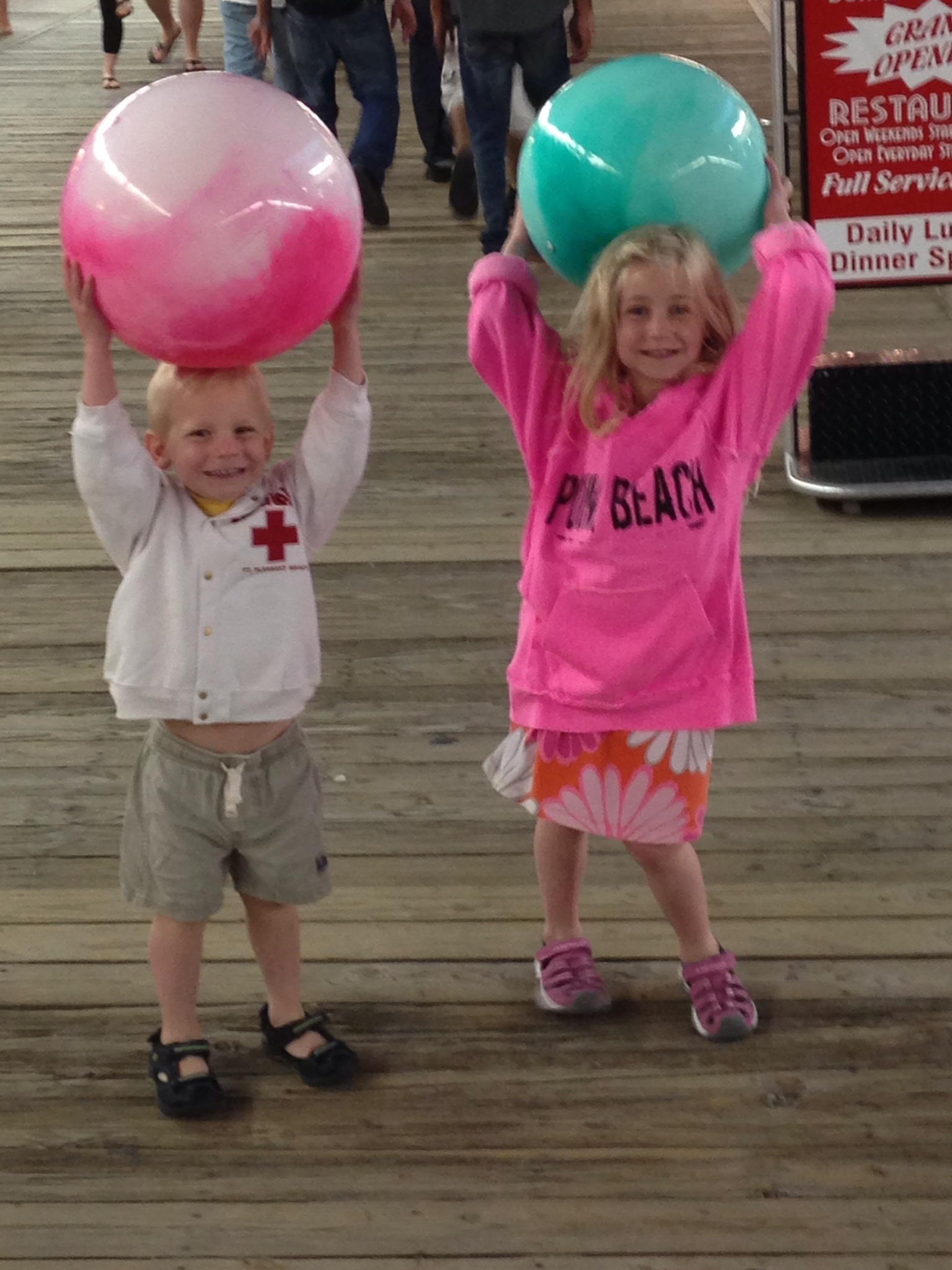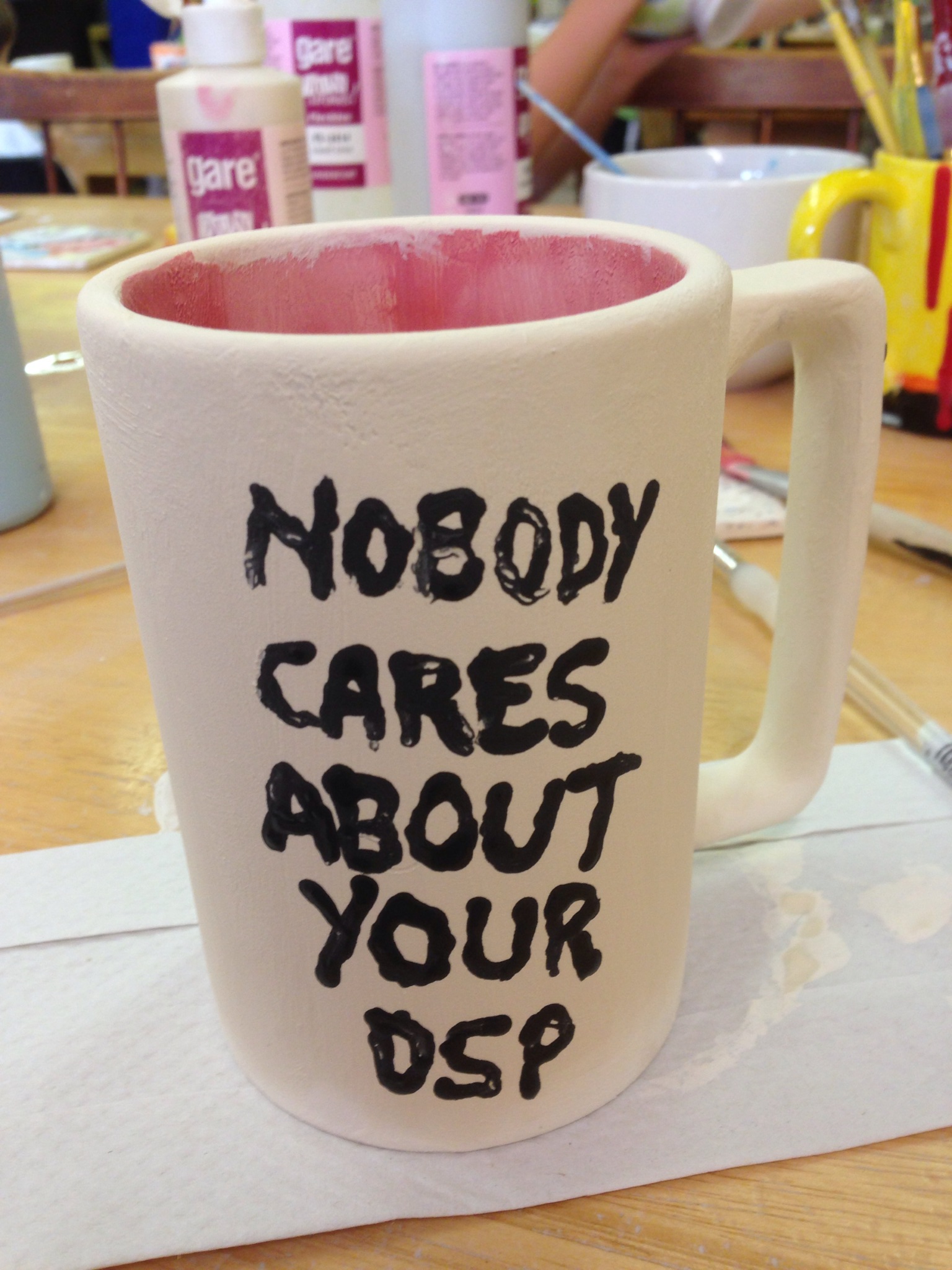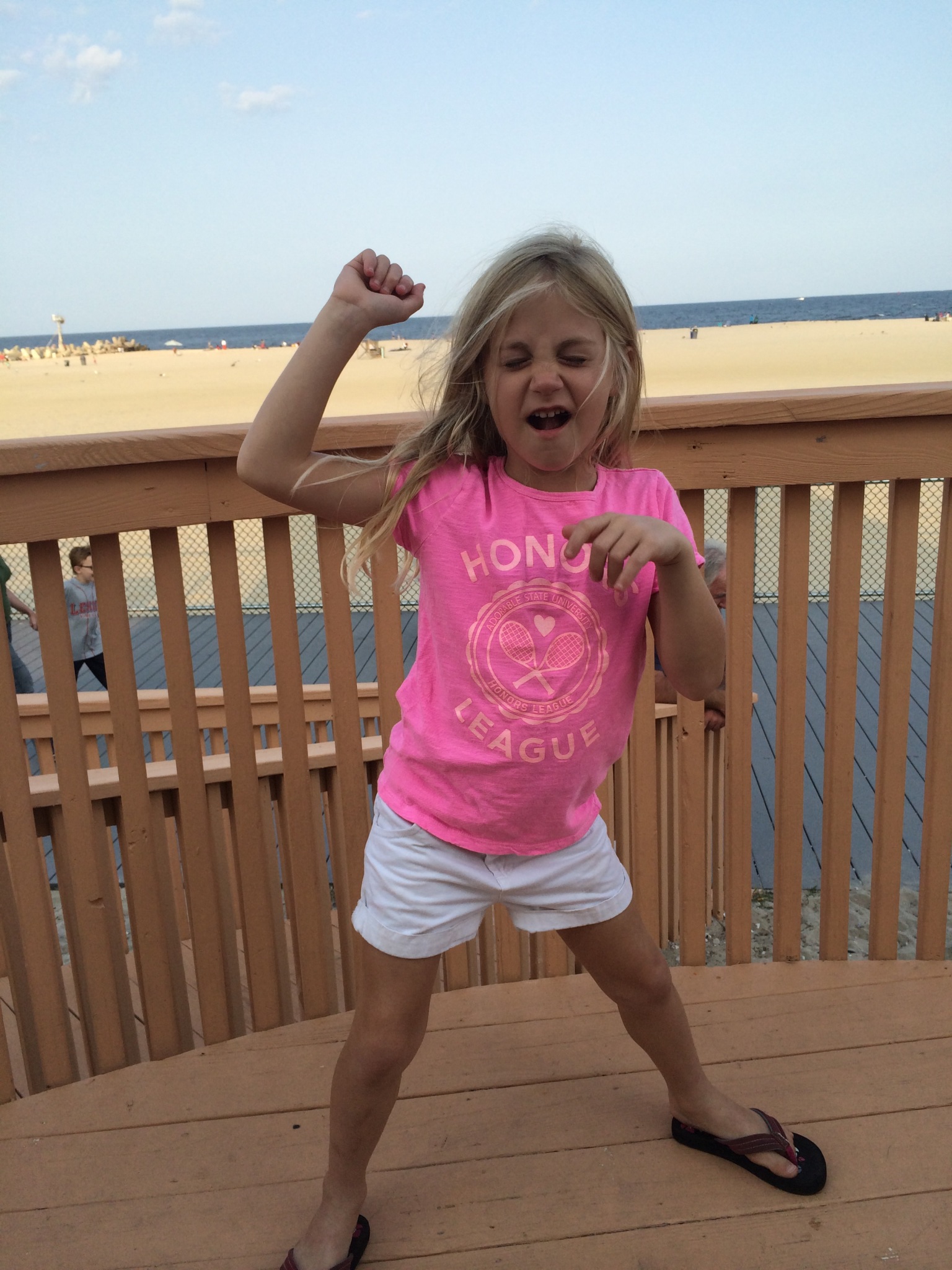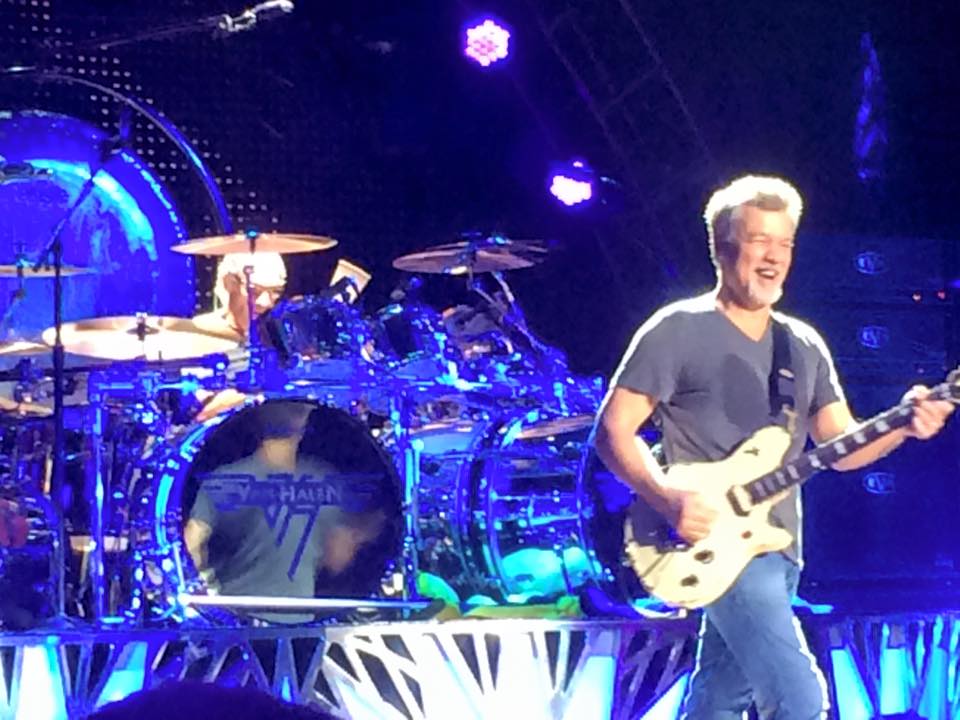Gleeful About My eeePC
/My Asus eeePC was delivered to the office this week. I read one too many positive reviews about the machine and decided I wanted to get one to see how viable it would be as an office machine. I love it. At the office, we have one of the OLPC machines that Eric ordered a while ago. So far, the only similarity I can see between the two computers is that they both run Linux. I think the OLPC isn't very intuitive, whereas the eeePC is easy to use right out of the box. After I unpacked the eeePC, I booted it up, was able to immediately connect to the office WiFi and surf the web with Firefox. I also set up an e-mail account in Thunderbird and then started checking out how well the included OpenOffice dealt with MS Office documents. Yes, it does handle Word docs, Excel spreadsheets and PowerPoint 2003 documents with ease, but it won't read the Office 2007 (.docx, .xlsx, .pptx) formats. No matter, since we send all of these out to clients saved as Office 2003 documents anyway.
As an experiment, I edited a PowerPoint presentation on Conversational Marketing I was delivering to the team in the afternoon on the eeePC while sitting on the couch in the office. While it took a few minutes to get acclimated to the undersized keyboard (and some annoying things like a tiny right-hand shift key), I was able to easily make my edits. When it came time to present, I plugged the eeePC into my projector and delivered the presentation just as I would have if I were on a Windows machine. The eeePC would make a great machine for PPT road warriors, since it weighs only 2 lbs.
One of the things that really surprised me is how fast this machine is, with a Celeron M processor at 900 Mhz and only 512MB of RAM. It boots in 10 seconds and shuts down even faster. Applications spring to life. and working on this machine is a great testament to the fact that all these Linux propellerheads who constantly harp on how MS software is so bloated and slow might actually know what they're talking about. If all you need a machine to do out of the box is run an office suite, get e-mail and surf the web, this is a great $399 alternative to spending three times as much on a Windows ultraportable notebook, or wasting $3,500 on a Macbook Air.
I picked up an 8GB SM card to give me a little extra capacity, but there's room for a ream of office docs on the 4GB flash drive. Not having to spin the platters of a traditional notebook drive extends the battery life of the eeePC so it would be good on a cross-country flight or on a long car trip. I pulled it out on a crowded LIRR train, where my seatmates were practically on top of me and had no problem happily typing away, whereas doing same on my 17†HP notebook would have been impossible.
There are some shortcomings, like the 7†screen that runs at 800x600 resolution, and the small keyboard, but I don't see too many drawbacks to using the eeePC as an alternative to a Windows notebook. On nights where I don't feel like lugging my backpack home, or when I need to travel lightly, I'll take the eeePC with me. When you fold the screen down, the eeePC is the size of a paperbackbook. Do yourself a favor and order yourself one if you're a road warrior or if you have a significant commute to work. You won't regret it.