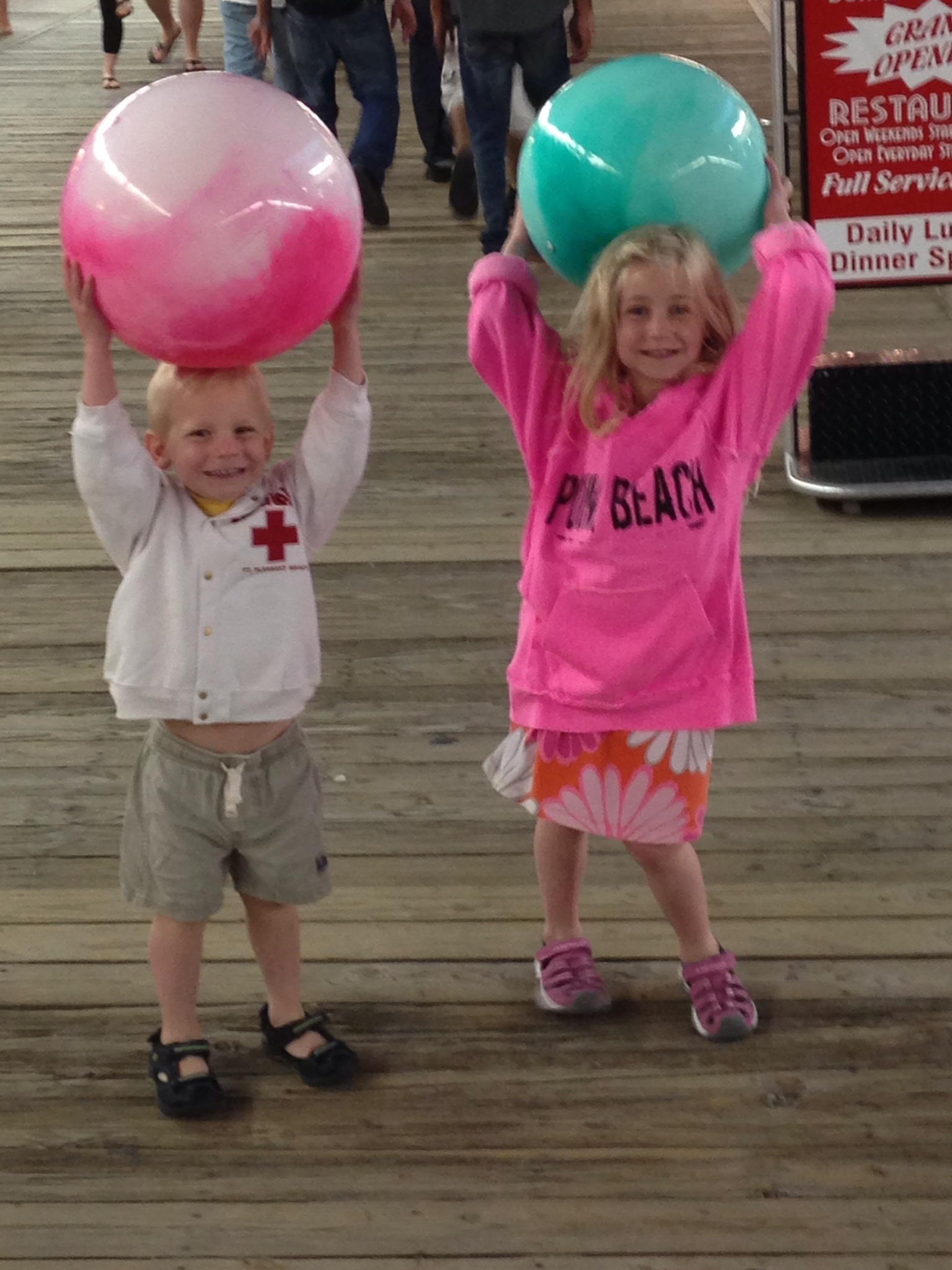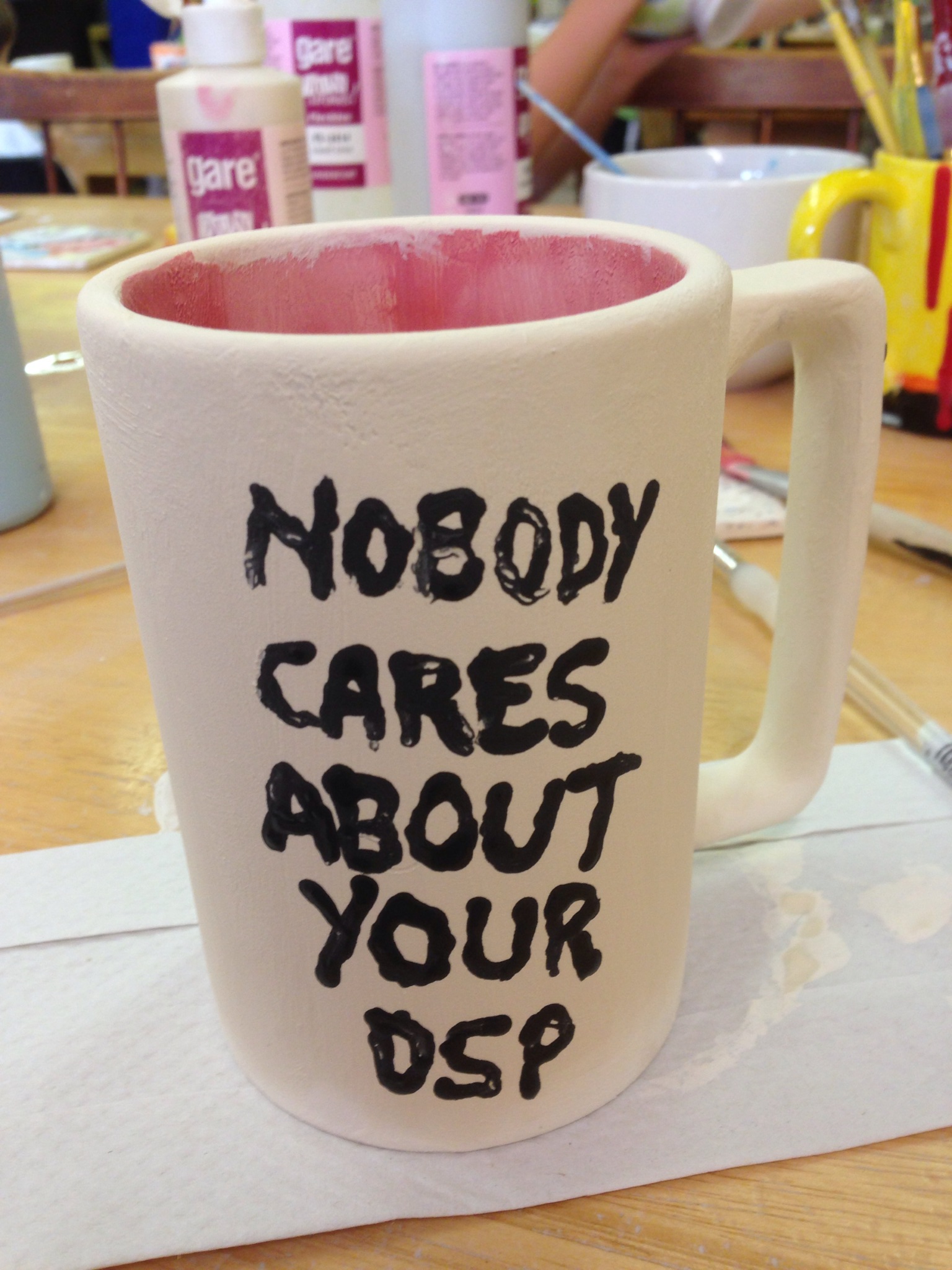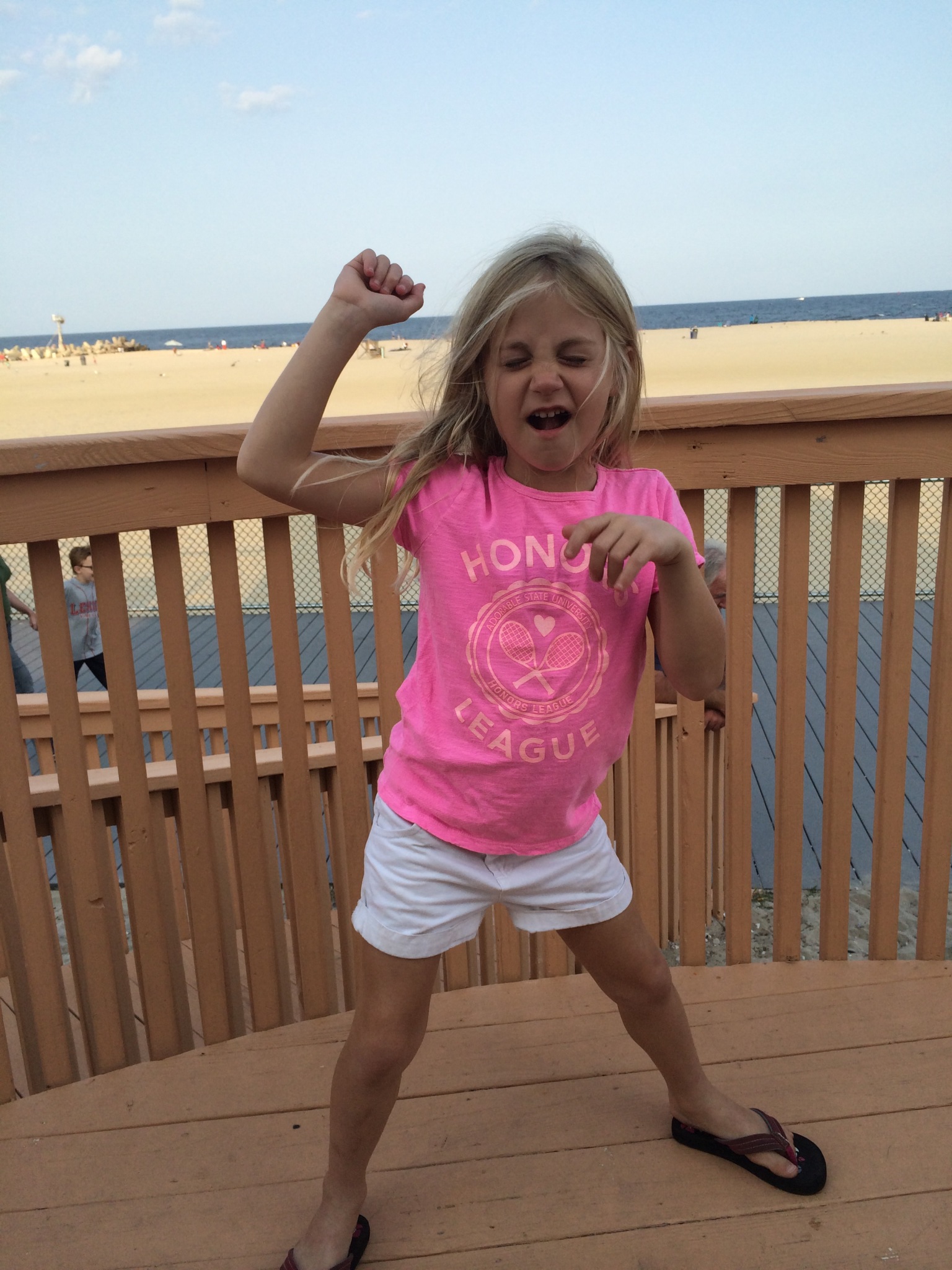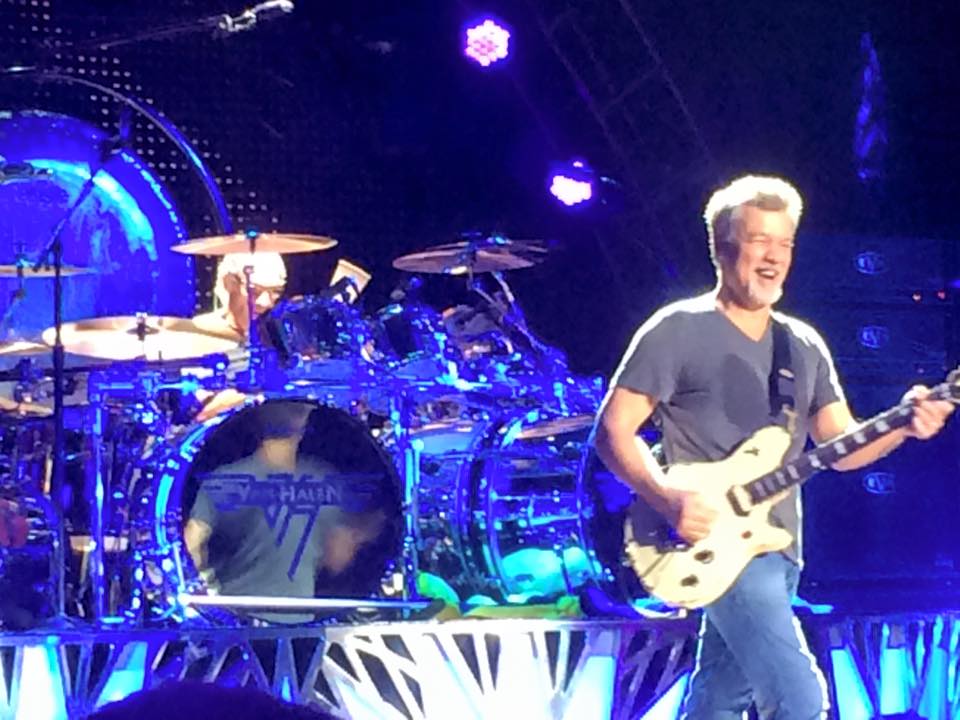Server Project Update
/In looking at the server yesterday, I realized I could come up against some serious cooling problems, particularly with an overclocked processor. The three fans sit just behind the drive cages and blow air toward the back of the case, but then the hot air would simply sit back there, right on top of the processor and the video card. So I went to CompUSA for some goodies.
At CompUSA, I purchased the following:
- A Powerchill Universal CPU cooler
- Some Arctic Silver 5 thermal transfer goo
- A blower that fits in a spare card slot
- 2 80MM fans with grill covers
Installing the CPU cooler took about 5 minutes. The old CPU cooler was small and wimpy, with a tiny heat sink and cheesy paperclip-looking things holding the cooler to the top of the heat sink. The Powerchill looked much beefier. First thing I did was to clean the processor off, wipe the thermal transfer stuff off the bottom of the Powerchill and drop a blob of Arctic Silver on the processor. The Powerchill locks on to the processor with a clip similar to what was on there previously.
The Powerchill's fan control fits into a spare card slot, with Low, Medium and High settings for fan control. I booted up the machine to be sure everything was in working order and everything was fine.
Next, I installed the blower in the card slot between the video card and my Ethernet card. This blower was perfect, because the cooler from the video card shoots its hot air right into the blower and the blower shoots it right out the back of the case. I can't see how the video card could ever overheat with the blower in place.
The next job was to remove a SCSI card from my old Pentium II that blew up over a year ago. That went into a spare slot. The old Pentium II also had a 9 GB SCSI hard drive in it that I thought was shot, but I installed it in one of the cages, ran a cable to the SCSI card and Windows recognized it. Surprise, surprise! I found about 5 GB of MP3s I thought I had lost forever, along with some digital recordings I had made with Cakewalk a while back.
Overstock.com was having a sale on 18GB SCSI hard drives ($49.99 apiece), so I ordered three. They should be here toward the end of next week.
Finally, I opted to put in two "blowholes" on the top of the case toward the rear. This is a bit unorthodox for a rackmount server, but I really wanted to head off any potential cooling problems. This case is nearly twice as deep as my other rackmount case, so even with the second server sitting on top of it in the rack, the blowholes have plenty of clearance.
I took the sheet metal top of the case off and used the two 80MM fans to trace cutouts on the top of the case. Now for the hard part...
On a website I consulted about doing this, the modders who put blowholes in the tops of their PCs used a Dremel to cut away portions of the case. I tried to do the same, but even though I have a 10,000 RPM Dremel, the thing was blowing up cutting discs every couple minutes. It took me about an hour to cut the first blowhole and grind the edges down. Needless to say, the sounds generated by my sheet metal cutting caused my downstairs neighbor to crank up her stereo to drown out the sound, which probably sounded to her like a dentist's drill.
In any case, cutting the first blowhole took me until 10PM, beyond which I didn't want to torture my neighbors with the sound. So I'll have to wait until I get home from work today to finish the metal cutting and install the new fans.
Speaking of noise, I noticed that Olivier Travers posted a comment to my last post about the server project, asking whether or not it's noisy. The answer is an emphatic "YES!" The 10,000 RPM drive is pretty noisy, and now that I've added all this cooling equipment, it's only a hair less noisy than my air conditioner. This isn't a problem for me because I usually have plenty of background noise in my apartment from fish tank filters, other computers and whatnot. I actually have found that having all this white noise in the background helps drown out traffic noise from outside and helps me sleep. Go figure...
Anyway, I'll post some pics once the server is done. (Almost there.)