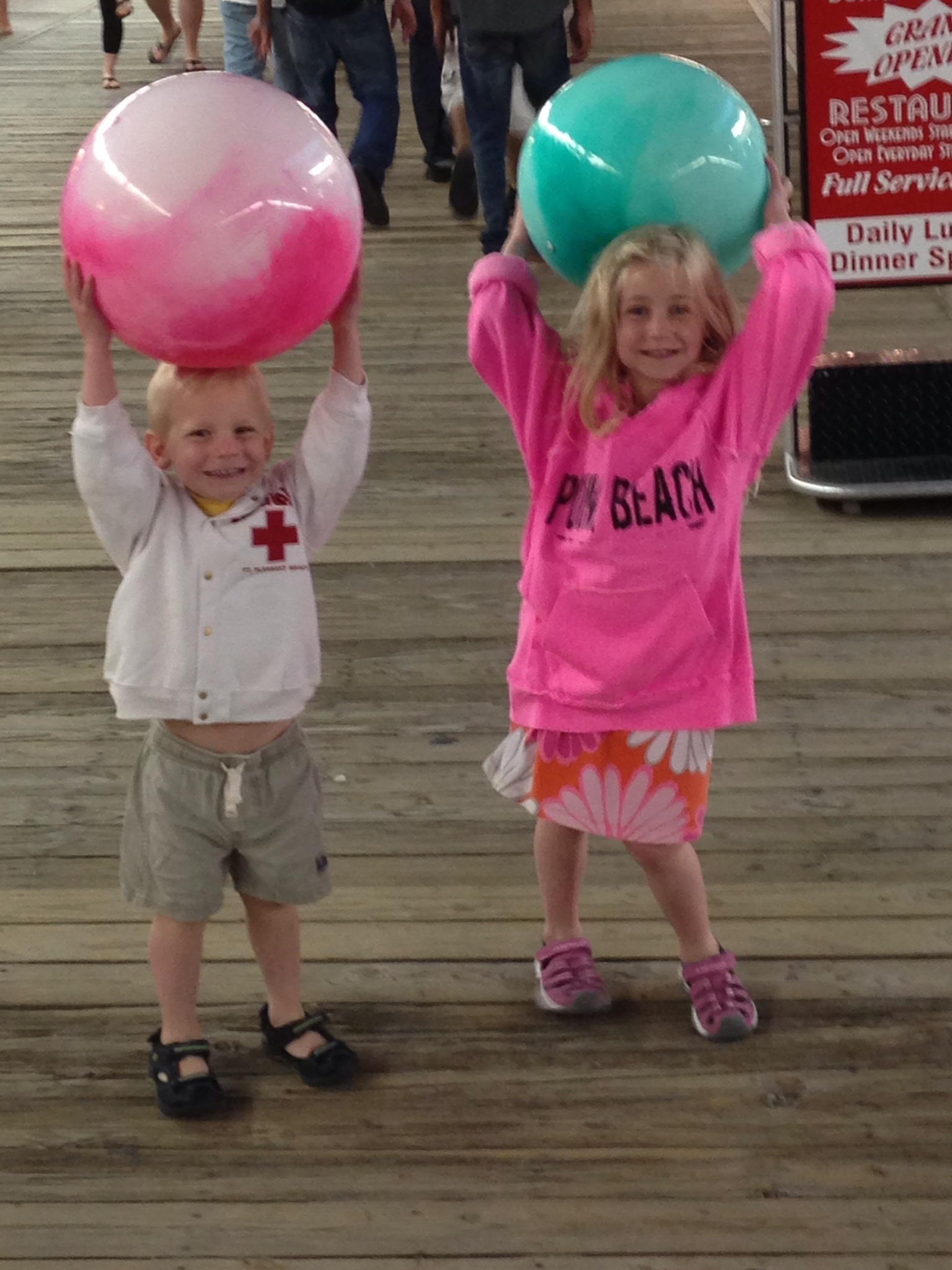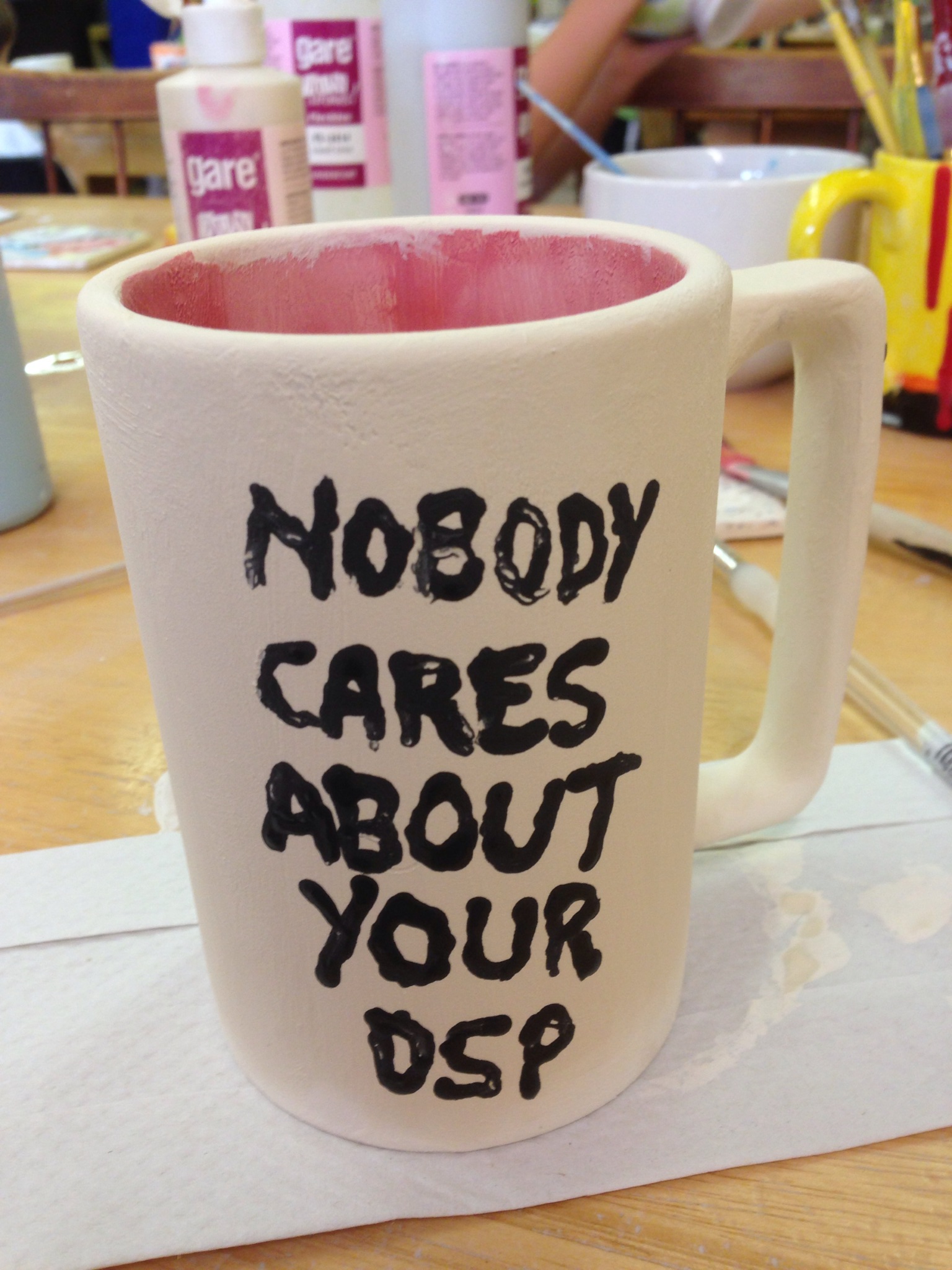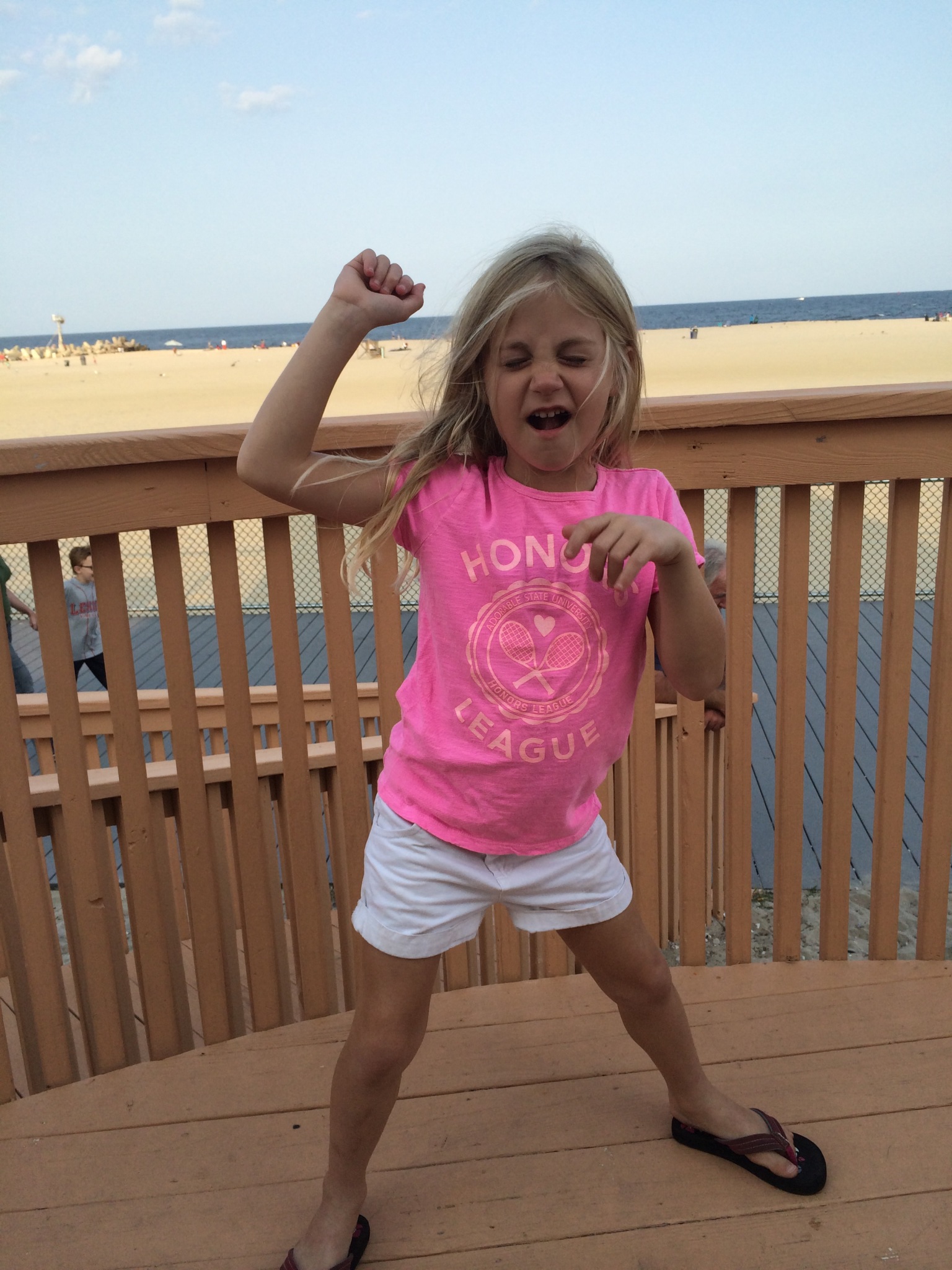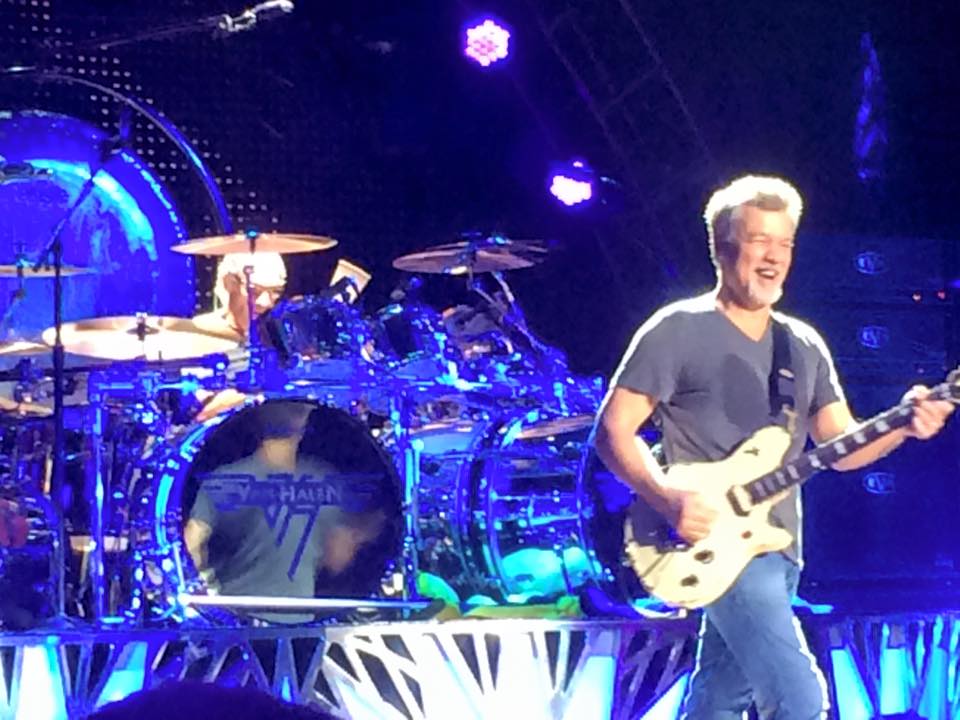Hard Drive Update #3
/Well, Plan A didn't work. Couldn't figure out how to get the WinXP Pro installation disk copied to the new HD. So it was time to go to Plan B. Plan B involved going to Best Buy and using a gift card to buy an open box external USB CD-ROM drive for $70. That part worked out great. Problem was, my machine wouldn't recognize it with legacy USB support. So booting to an external CD-ROM was out.
I started digging through my box o' computer junk looking for inspiration for Plan C. Turns out I had an old USB floppy drive from Toshiba that I completely forgot I had. So I went to the Microsoft website and downloaded a utility to create XP boot floppies. I'm formatting and loading the files onto 6 floppy disks. Next, I'll move this floppy drive over to my dead machine and boot to floppy. Hopefully, that will give me enough to be able to get the external CD-ROM installed and recognized so that I can install XP from CD.
Wish me luck!