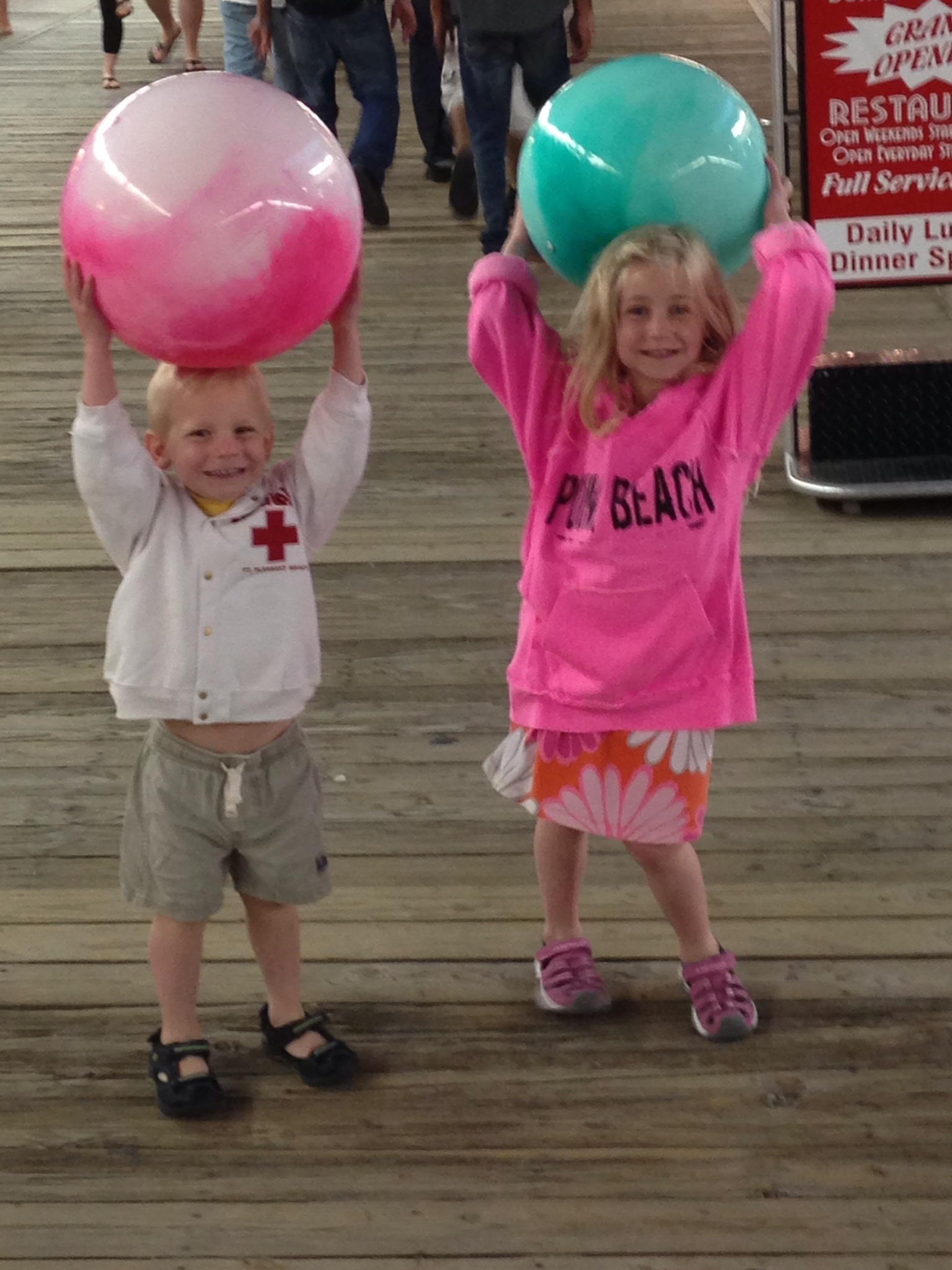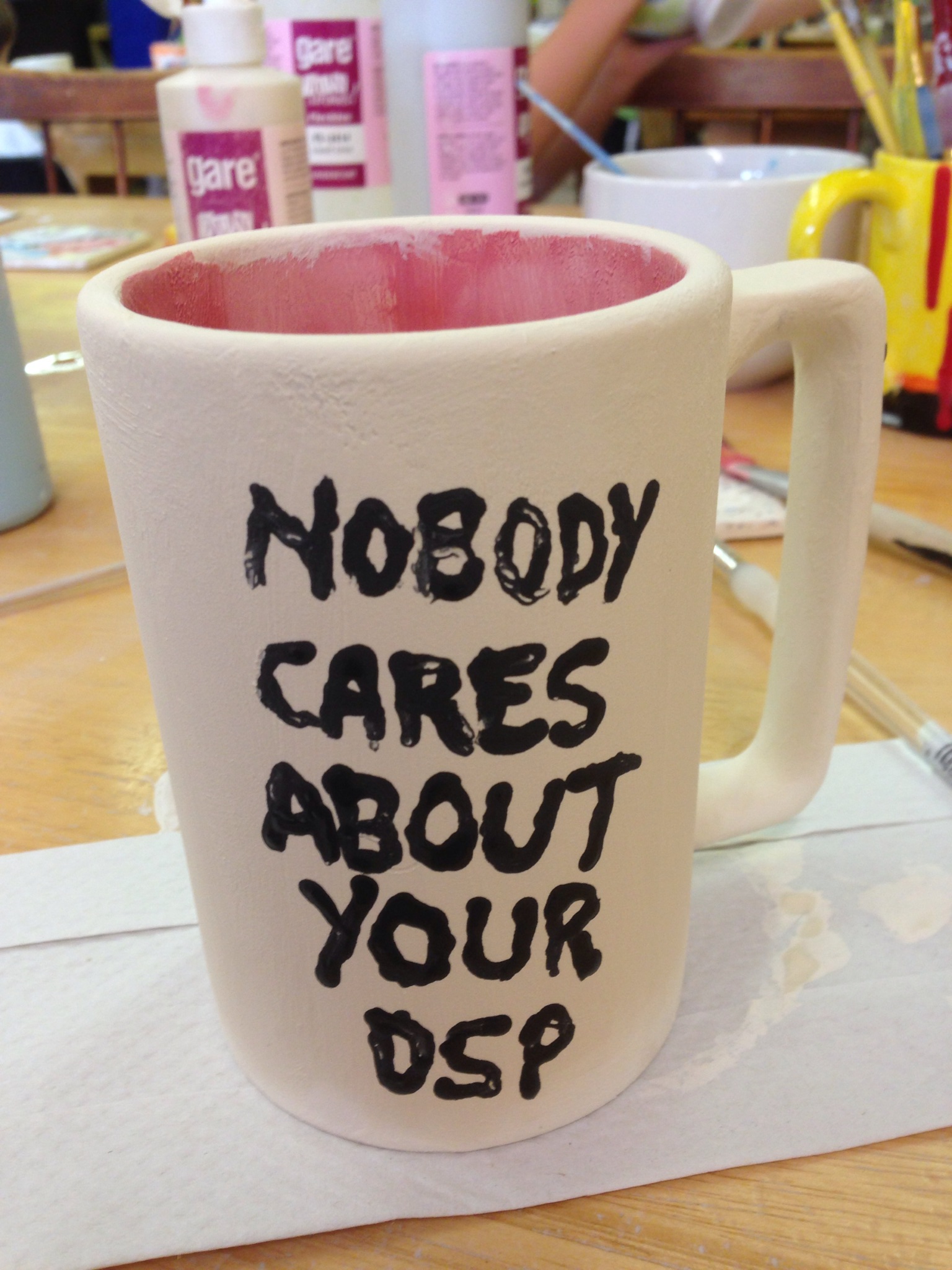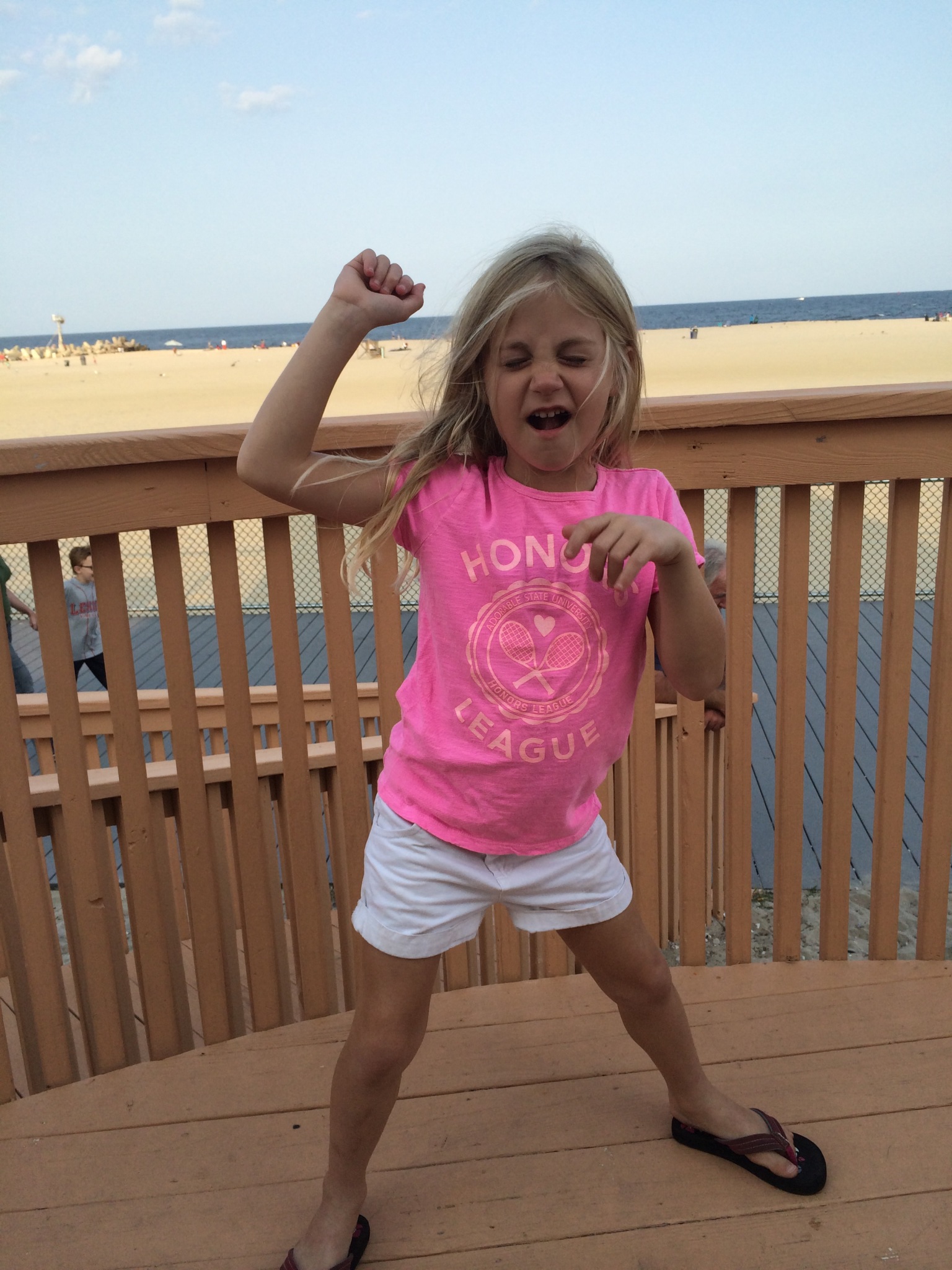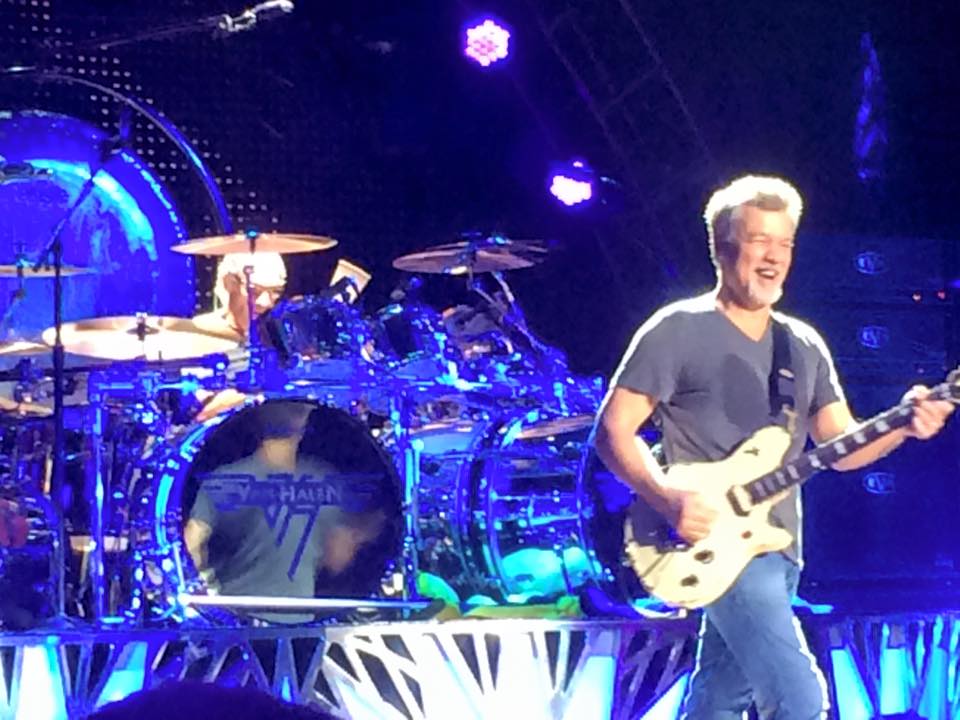RSS and How It Saves Time
/A while back, I switched my default browser to Firefox. I also downloaded all sorts of plugin goodness for the browser, with Sage among them. I used to use NewsGator to read feeds through Outlook. Truth be told, though, it was a pain in the ass. I'd much rather have a reader incorporated into my browser, which is precisely how Sage handles things.
My daily web stops include about 20 online content publications covering news and opinion in politics, marketing and technology. There are also a number of blogs I read regularly. I would spend a good deal of time during the day going to each site individually, checking for updates and reading up on the latest posts. Sage is saving me a good deal of time in that regard. Whenever I want to check for updates, I simply click one button in my browser and within a few seconds know which sites have updated and which haven't. From there, Sage lets me browse the content feeds in a stripped-down manner, without bandwidth-hogging "just for show" graphics. What used to take me an hour during lunch now takes about 20 minutes.
What's more, I'm learning about new stories more often and visiting the sites more often as well. So my consumption of these sites has increased while the time taken to consume them has decreased. Ain't technology great?
Sage also has a great little feature in its "Discover Feeds" button. Simply visit a site that syndicates via RSS, click on the button, and Sage finds all the feeds from that site, presenting them in a menu format so that you can pick the ones you would like to subscribe to.
Setting up Sage properly has saved me a lot of time. Check it out if you're looking for a simple, easy-to-use feed reader.